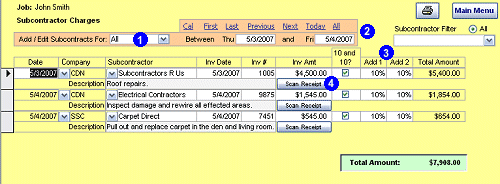|
Select the company is paying the bill for the subcontractor you wish to enter, edit, or report.
|

|
Select the date or date range. Select a single date for data entry or select
a date range for subcontractor charges viewing/reporting. Links above provide quick navigation without
having to type in dates.
Cal = Calendar pop-up for easy date selection.
First = Sets the date to the first date subsistence charges were entered.
Last = Sets the date to the last date subsistence charges were entered.
Previous = Sets the date to the previous day.
Next = Sets the date to the next day.
Today = Sets the date to the current day.
|

|
Choose the adder percentages for marking
up your subcontractors invoice. Checking the "10 and
10?" box automatically adds 20% to the subcontractors invoice.
|

|
Click the Scan button to scan the subcontractor's invoice. A link to the scanned
invoice is available
once it has been scanned into the database allowing for instant viewing and printing.
View the sample report.
|