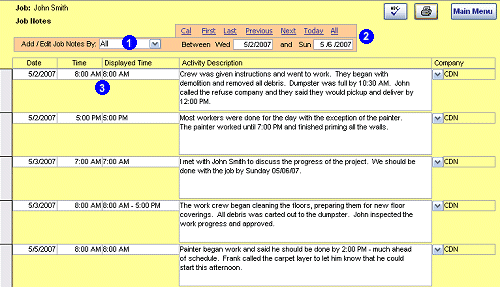| |
Job Notes
Exceptional documentation and reporting of daily activities is vital to keeping everyone informed
of the jobs progress. The job notes feature also provides the key historical reference of the activities
performed.
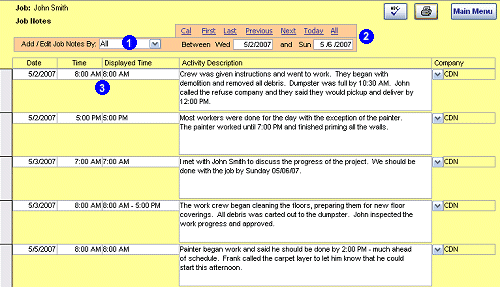

|
Select the company whose job notes you wish to enter, edit, or report.
|

|
Select the date or date range. Select a single date for data entry or select
a date range for job notes viewing/reporting. Links above provide quick navigation without
having to type in dates.
Cal = Calendar pop-up for easy date selection.
First = Sets the date to the first date job notes were entered.
Last = Sets the date to the last date job notes were entered.
Previous = Sets the date to the previous day.
Next = Sets the date to the next day.
Today = Sets the date to the current day.
|

|
Set the date, time, the date to be displayed on the report, and the notes you wish to include
in the report. View the sample report.
|
|
|